Commonplace books? You may even have one and not know it!
Commonplace books are excellent tools for keeping notes of whatever is important to you. They are popular among writers, thinkers, artists and many others. Surprisingly, there is little public coverage for the use of commonplace books in business and workplace contexts.
I have been keeping commonplace books for years now. Before I realized that there actually is a name for them, I just called them my notebooks or my outsourced brain.
In this article, I share my practical experience from using commonplace books at work.
What is a commonplace book?
Definition
I can’t think of a better definition than the one Ryan Holiday gave in his excellent article about commonplace books.
A commonplace book is a central resource or depository for ideas, quotes, anecdotes, observations and information you come across during your life and didactic pursuits. The purpose of the book is to record and organize these gems for later use in your life, in your business, in your writing, speaking or whatever it is that you do.
I highly recommend reading Ryans article. It gives you a great overview on how you can use commonplace books for your individual purposes.
What goes in and what medium to use
As for what goes in, there are two general options often mentioned by other writers, e.g. Doug Toft:
- Notes about your readings (i.e. books)
Summaries and quotes from books read, as well as comments on these books
Lists of books you plan to read - Anything you want to remember
If you follow the latter option, we come to the much quoted conclusion that a lot of people actually are keeping a commonplace book without knowing it (me being one of them until a few months ago).
However, I would not dare to call any personal notebook or diary a commonplace book. As I understand it, a commonplace book (mainly) contains information you want to store for a longer period of time.
As for the medium, there are two general options too:
- Paper-based
- Software-based
Both have their pros and cons. I will discuss them later in this post.
My experience with commonplace books in business
I have been keeping commonplace books for years now. Before I realized that there is a special name for them, I just called them my notebooks or my outsourced brain.
Focus on business
I was introduced to this idea by a colleague in my office who never went anywhere without her bound notebook. She told me
You know, every time I am in a meeting and somebody makes a statement I don’t believe, I can flip a few pages back and tell him “Well, last week you said … “.
She claimed that she had managed several M&A projects with this kind of books as an essential tool.
That convinced me to give it a try. Since that day, which was almost 15 years ago now, I never gave up this habit.
My commonplace books have become an extremely useful tool for my professional activities. These are the advantages I experienced:
- They keep my conversation notes in one place – from telephone calls to longer meetings
- They relieve me from having to memorize things
- They provide additional credibility when I have to reiterate issues from some time ago
- They remind me and facilitate it to take down notes at all
- I always have my notes for all my current projects and activities at hand
The credibility issue as a more tacit benefit I learned to appreciate. This is not only about proof for references to the past. It is also about the statement of taking down notes simultaneously to the conversation. More than once I entered the room, put my blue or black notebook on the table and my conversation partner said something like ‘Ah, I have to be careful. You’ll take down what I say.’
What goes in
My first books for business notes started with ‘everything except what I read’. Here is a list of my typical content:
- All sorts of conversation notes and meeting minutes
- Meeting preparations: questions to ask, issues to raise, problems to solve, brief storylines and lines of argument to make my point
- Collections of ideas for upcoming projects and tasks
- Ways to access information that I use seldom and infrequently: directory paths, database queries and settings etc.
- Some rarely used passwords (of course, I do not recommend this, due to security concerns)
In addition, I always have a list of telephone numbers that I may need frequently or infrequently on the first page. (I am terribly bad at memorizing all sorts of numbers!)
Some time ago, I started a separate commonplace book for my blog businesses. There I keep
- Lists of post ideas
- Strategic ideas how to develop my blogs in future
- Ideas for related E-Books and how to market them
- Marketing ideas and resources
- Lists of plugins, services, and other resources I might use
- The color codes of the blogs’ color schemes
- To do lists
As a very fact-oriented person, I had a strong focus on information, facts and lists. Only recently I started to experiment with notes about my readings. So my books start to fill with key takeaways and quotes from books, magazine articles, and blog posts I read. I already realize that I am going to build up a valuable resource of inspirations and ideas that would otherwise be lost to me soon after reading.
My medium is paper
Why I keep paper-based commonplace books
If you use a pen-and-paper system or software like the popular Evernote mainly depends on your personal working style and preferences. For me, the medium of choice is paper. Even in our digital era, the analog paper system works well for me. Here is why:
- The mere process of writing something down by hand helps me to better memorize it. The connection between hand and eye as well as the longer time it takes seem to support my brain.
- I am a visual type. When I need to retrieve a particular piece of information from my notebook I virtually see the page it is written on before my inner eye. (Unfortunately, I can’t read the text there!). This helps me to locate that information. I am not able to do a similar thing on a screen.
- Most of the notes I take down in a book are in chronological order. I am quite good at remembering time sequences. Hence, when I look for a particular piece of information from Project A, I can simultaneously search for a different piece of information from Project B, which occurred at about the same time. Alternatively, I can look for my notes from last March. That too helps me to locate information.
- I like writing by hand. I like the feel of a good pen and a good book. I enjoy keeping a habit that almost looks a bit old-fashioned. It is easier to stick with fun activities.
- I can work on my paper-based notes almost everywhere. I never have to worry about discharged batteries and dead spots where I cannot log into your cloud-based notes.
How I handle the disadvantages of paper-based books
Despite my strong preference for paper, I acknowledge a major advantage of software-based systems: It is much easier there to connect, link, tag, copy, cross-reference, and rearrange information. You can’t replicate that with pen and paper.
However, a well-structured system can help a lot. My major tool here is color-coding. Every major project or field of activity gets its own color. Every note relating to that project is marked with that color. Luckily, the structure of my work most often allows me to get along with three or four colors.
When a project is finished, the color moves on to the next one. For reference of older activities, I always keep a list of my color code allocations over time on page two of every book.
Here is a copy of my current book. I always use green and red for my major activities. Black is for everything else. This image is in German. However, I am sure you’ll get my point:
Another tip: Many people use to number their commonplace books all the way through. This makes cross-referencing far easier. Just add a See page … and you’re done.
Of course, it is more difficult to take down longer pieces of information, images and screenshots in a handwritten book. My favorite tools for this purpose are scissors and glue: Print it, cut it to an appropriate size, and glue it in.
It is even easier with ring binders that you can open and put something in. Such ring binders would also support rearranging pieces of information.
One major disadvantage of real books is that they have a last page. Once a book is filled up to the last page, you have to start a new one. The disturbing thing is that you still need the old one for reference. For some time, you’ll have to carry around two books.
In my experience, it is not as bad as it may seem. As long as you’re on your desk, you can easily have the old book at hand. When you go to a meeting elsewhere, you can quickly judge if there will be the need to refer back to the older notes.
I use to ease that problem by copying the most relevant pages from the old book into the new one as described above.
My final advice
Did I inspire you to start with a commonplace book? Here is some final advice from me:
In brief
- Experiment! Experiment! Experiment!
In more detail
- Try out several tools and systems.
- Don’t expect to come up with the perfect system for taking your notes right from the beginning.
- Your individual system will evolve over time. It will probably never reach a final state.
- Improve what works well. Discard what doesn’t work.
- Look out for what works well for others, but definitely go on with what you feel comfortable with.
- Give your commonplace book some time to demonstrate its benefits.
- Have fun with it!
Further Reading
Recently, I found an interesting article from strategic thinker Greg Githens. He keeps a Strategic Thinking Lab Book which is very similar to a commonplace book.

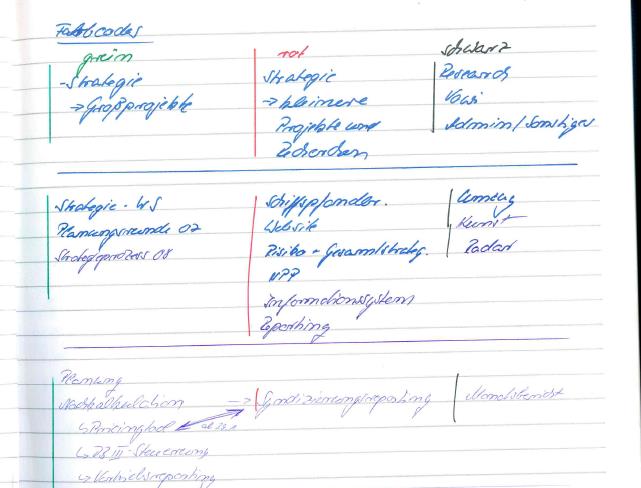
August 19, 2015 at 6:29 pm
Thanks very nice blog!
November 19, 2015 at 6:40 pm
Thanks for linking to my post. You’ve almost convinced me to use paper!